Testing the model API
After you deploy the model, you can test its API endpoints.
-
In the OpenShift AI dashboard, navigate to the project details page and click the Models tab.
-
Take note of the model’s Inference endpoint URL. You need this information when you test the model API.
If the Inference endpoint field has an Internal endpoint details link, click the link to open a text box that shows the URL details, and then take note of the restUrl value.
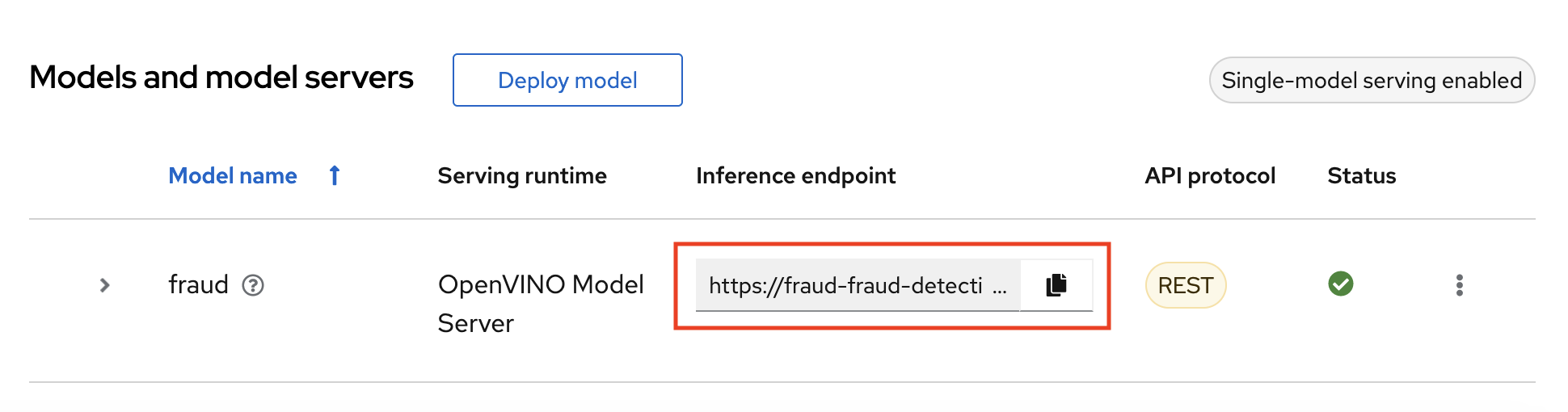
-
Return to the JupyterLab environment and try out your new endpoint.
If you deployed your model with the multi-model serving platform, follow the directions in
3_rest_requests_multi_model.ipynbto try a REST API call and4_grpc_requests_multi_model.ipynbto try a gRPC API call.If you deployed your model with the single-model serving platform, follow the directions in
5_rest_requests_single_model.ipynbto try a REST API call.