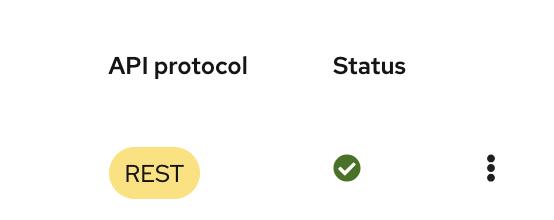Deploying a model on a single-model server
OpenShift AI single-model servers host only one model. You create a new model server and deploy your model to it.
-
A user with
adminprivileges has enabled the single-model serving platform on your OpenShift cluster.
-
In the OpenShift AI dashboard, navigate to the project details page and click the Models tab.
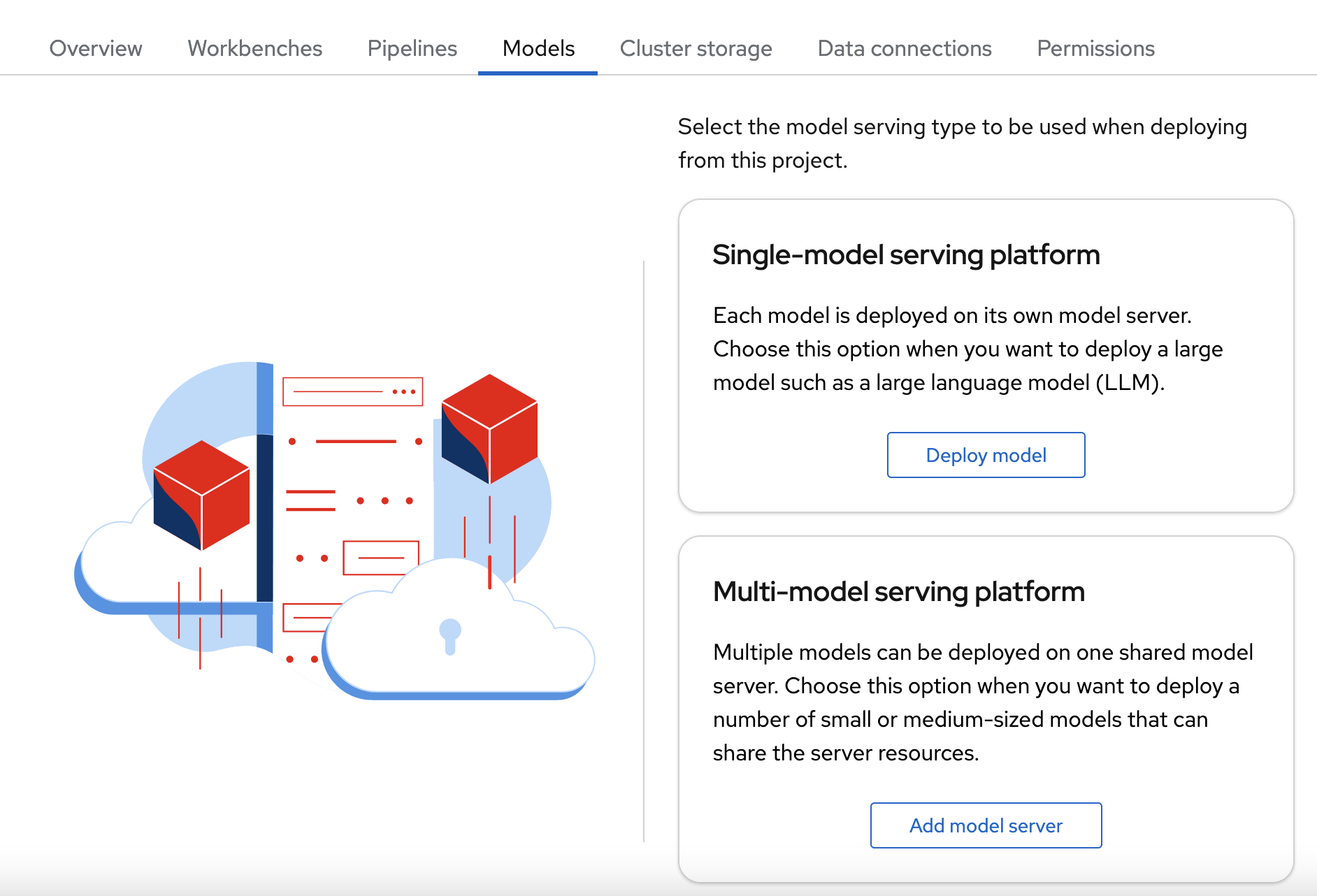
Depending on the model serving configuration on your cluster, you might see only one model serving platform option. -
In the Single-model serving platform tile, click Select single-model.
-
In the form, specify the following values:
-
For Model deployment name, type
fraud. -
For Serving runtime, select
OpenVINO Model Server. -
For Model framework (name - version), select
onnx-1. -
For Deployment mode, select
Advanced. -
For Existing connection, select
My Storage. -
Type the path that leads to the version folder that has your model file:
models/fraud -
Leave the other fields with the default settings.
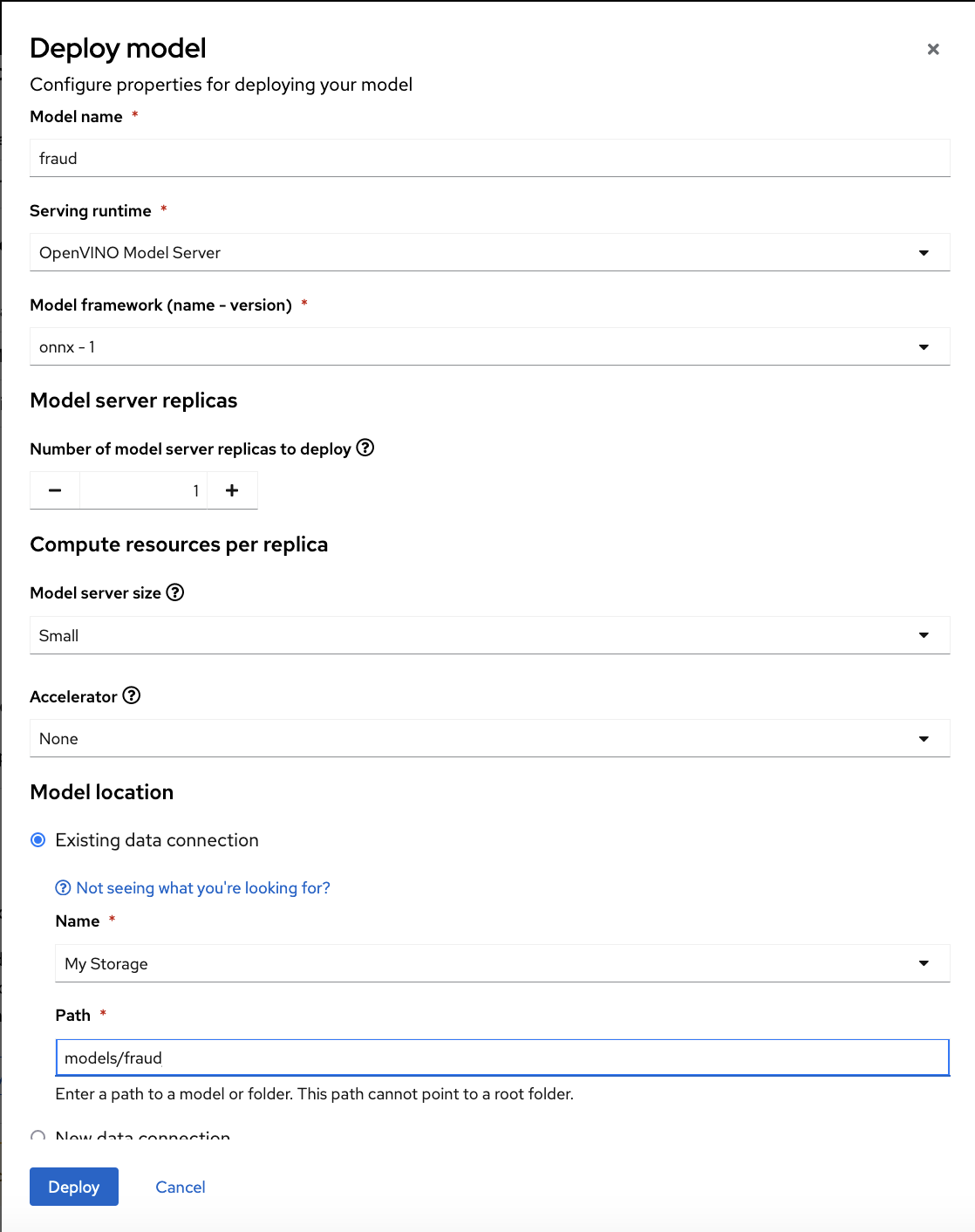
-
-
Click Deploy.
Notice the loading symbol under the Status section. The symbol changes to a checkmark when the deployment completes successfully.