Navigating to the OpenShift AI dashboard
You can access the OpenShift AI dashboard from the OpenShift console. From the dashboard, you can verify that the installed OpenShift AI version matches the version used in this tutorial.
-
After you log in to the OpenShift console, click the application launcher icon on the header.
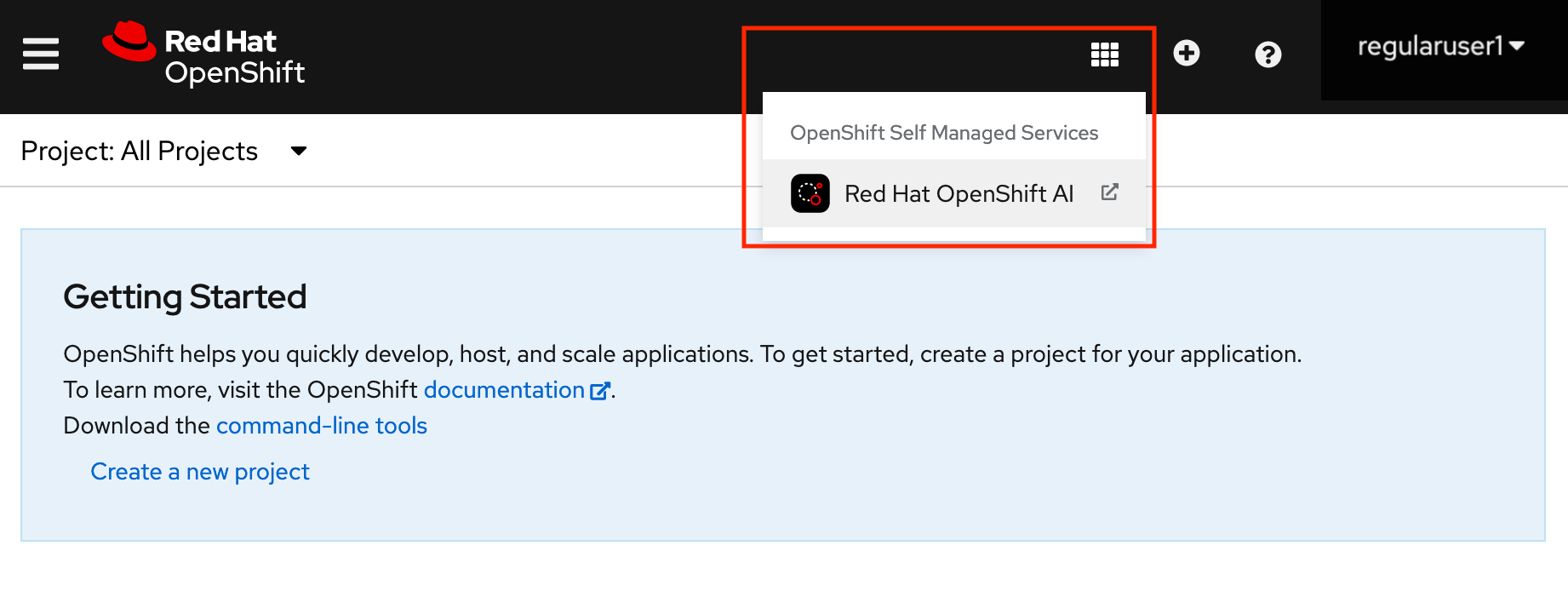
-
Log in to the OpenShift AI dashboard by using your OpenShift credentials. OpenShift AI uses the same credentials as OpenShift for the dashboard, notebooks, and all other components.
The OpenShift AI dashboard shows the Home page.
You can navigate back to the OpenShift console by clicking the application launcher. 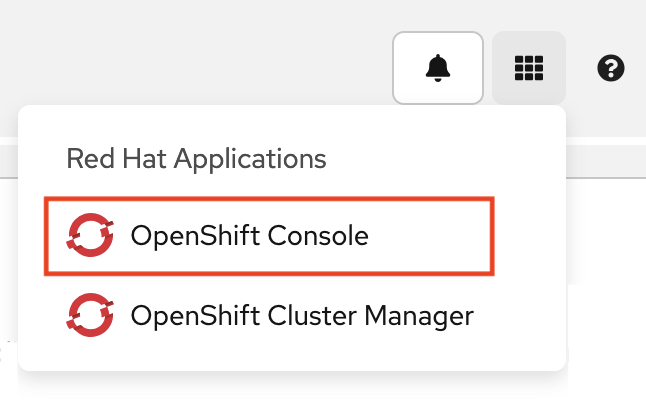
For now, stay in the OpenShift AI dashboard.
-
Make sure that the version of this tutorial matches the OpenShift AI version on your cluster.
Red Hat OpenShift AI v3.2 is the version described in this tutorial.
To find the OpenShift AI version for your cluster:
-
In the top navigation bar of the OpenShift AI dashboard, next to your username, click the help icon (
 ) and then select About.
) and then select About.The About page shows the installed version.
-
-
Check the Red Hat OpenShift AI Supported Configurations for 3.x page to verify that your installed version is a supported version.
-
If this version of the tutorial does not match the installed version, access the matching version of the tutorial:
-
Navigate to the Red Hat OpenShift AI documentation page.
-
Select the matching version from the drop-down list.
-