Preparing a model for deployment
After you train a model, you can deploy it by using the OpenShift AI model serving capabilities.
To prepare a model for deployment, you must move the model from your workbench to your S3-compatible object storage. Use the connection that you created in the Storing data with connections section and upload the model from a notebook.
Prerequisites
-
You created the
My Storageconnection and have added it to your workbench.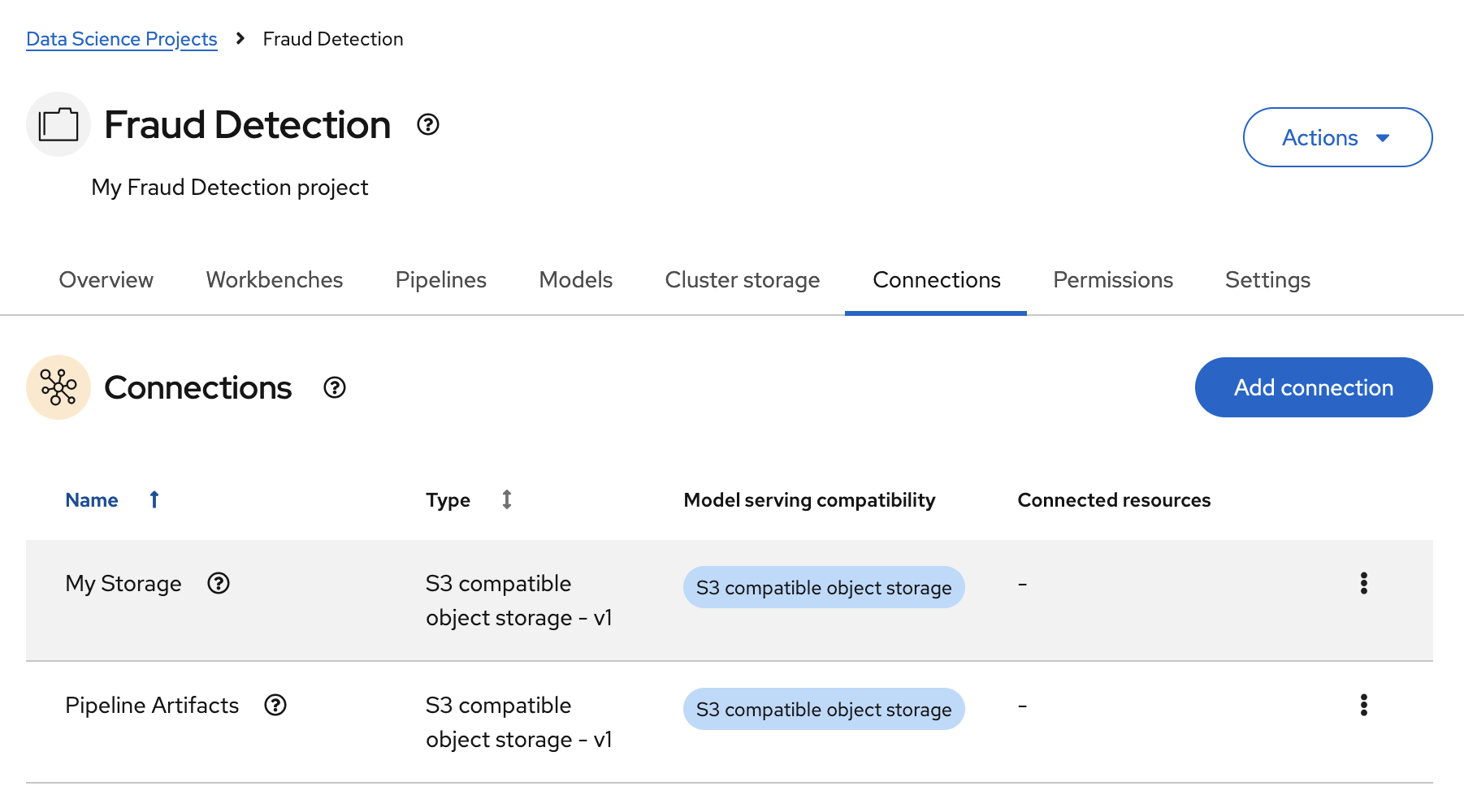
Procedure
-
In your JupyterLab environment, open the
2_save_model.ipynbfile. -
Follow the instructions in the notebook to make the model accessible in storage.
Verification
When you have completed the notebook instructions, the models/fraud/1/model.onnx file is in your object storage and it is ready for your model server to use.
Next step