Step 4: Licence plate recognition
Now that you know how the environment works, the real work can begin!
Still in you environment, just open the file 02_Licence-plate-recognition.ipynb, and follow the instructions directly in the notebook!
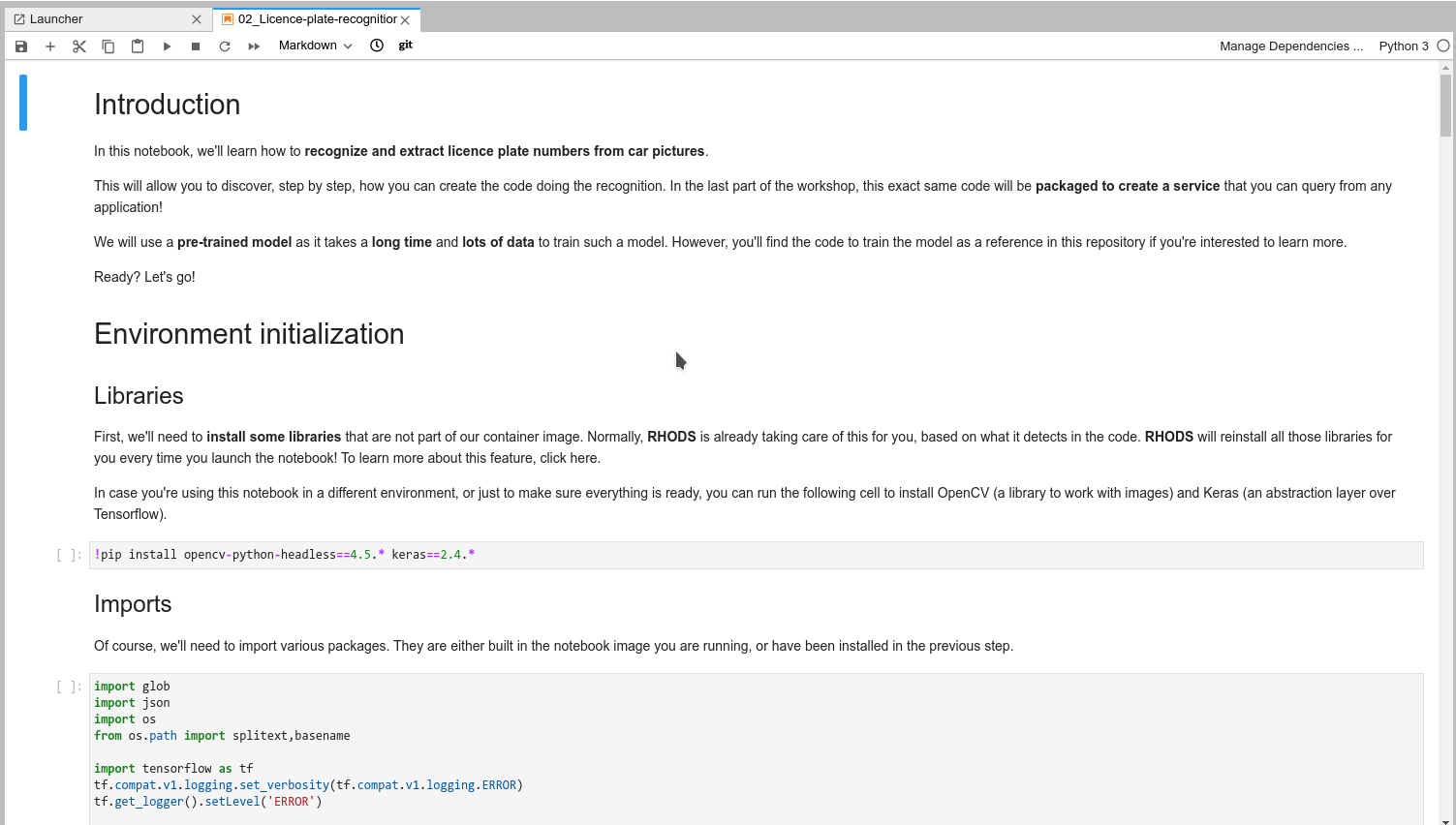
At the end of the notebook, it will look like this:
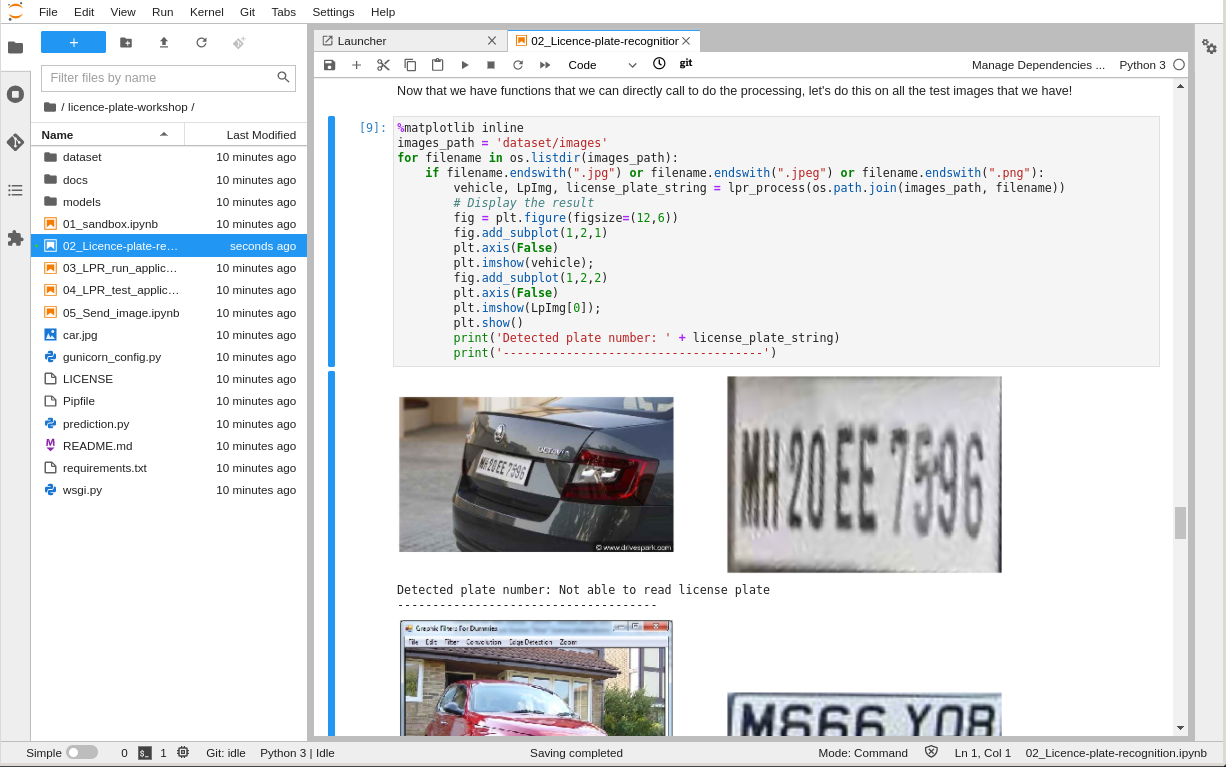
Once you’re finished, you can come back here and head to the next section.
Navigation
- Red Hat OpenShift Data Science Workshop - Licence plate recognition
- Step 1: Starting a Jupyter environment
- Step 2: The Jupyter environment
- Step 3: Notebooks
- Step 4: Licence plate recognition<– you are here
- Step 5: Packaging the model as an API
- Step 6: Packaging our application
- Step 7: Testing the application
- Conclusion